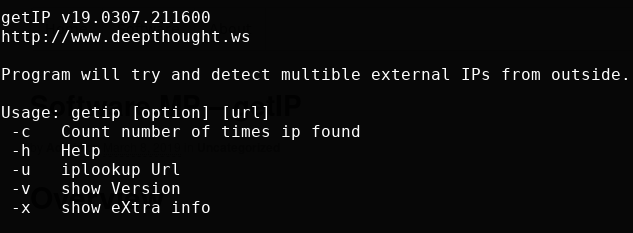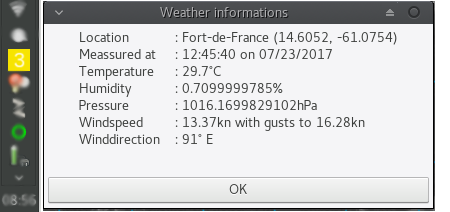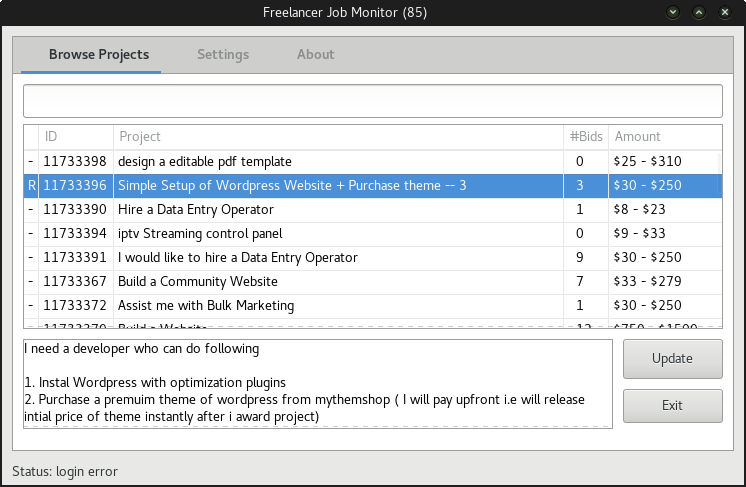by admin | Nov 19, 2020 | Development, Git
0. Back up Gogs and dump the database You’ll want to grab a database dump before you continue. gogs backup doesn’t perform a database dump, at least not in the traditional sense. Instead, it queries the database for information and stores it in a database-agnostic...
by admin | Mar 11, 2019 | Uncategorized
Any one have any interest in an IPTV Crawler/Scraper? with verification? Sorting? etc.. Lots of ideas to play with here is preview of something was playing...
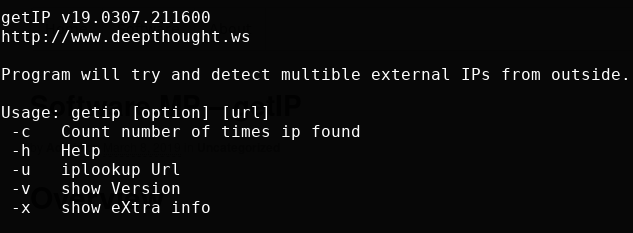
by admin | Mar 8, 2019 | Linux, OSX, Software, Windows
Overview getIP is a console based multi-platform(MP) iplookup. It will search multiple iplookup services to check for differences. It will try to find if there are multiple exit points for your network. Thanks Features: Show if different ips detected. Count number of...
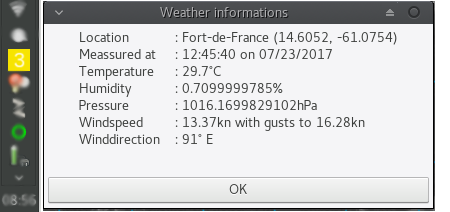
by admin | Jul 23, 2017 | Linux, Software, Windows
Overview UV Notifier is a multi-platform(MP) UV watcher it shows the current UV in the systray area letting your know how safe it is to go out unprotected from the sun. Also included is basic weather. Thanks Features: Shows latest UV rating. Click to show current...
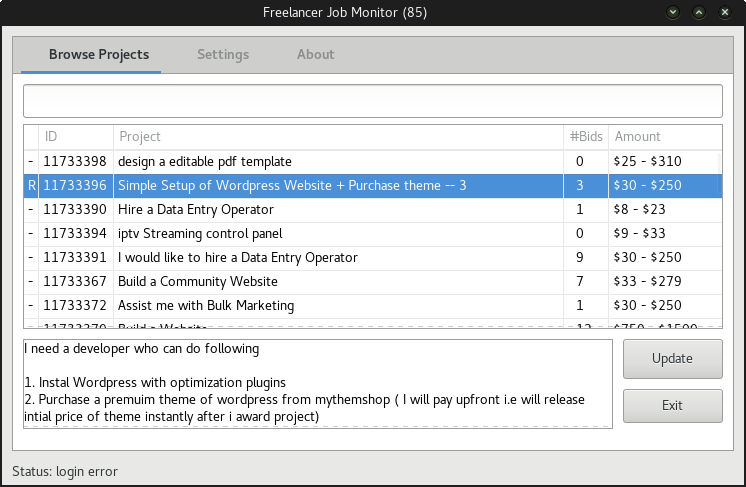
by admin | Sep 21, 2016 | Software
Overview Freelancer Job Search Monitor is a multi-platform(MP) job search monitor utility. Currently it supports Freelancer.com as its back end and shows new jobs as they come up. A GREAT app for those looking for freelance project work. Please feel free to drop us a...
by admin | Apr 2, 2016 | Motors
The long saga to come shortly.. A $2 fuse = a $1000 replacement
by admin | Mar 29, 2016 | Website
If you are starting with long form URL, like: https://XXXXXX.adobeconnect.com/a1b2c3d4e5/?launcher=false&fcsContent=true&pbMode=normal then trim it down until it looks like: https://XXXXXX.adobeconnect.com/a1b2c3d4e5/ (this is the URL you usually send to...
by admin | Nov 7, 2015 | Debian, Linux, Ubuntu
Got tired of manually having to edit source files when I added a ppa to the last release(s) so now does it automaticly. If you have suggestions please leave in comments. Thanks add-apt-repository.sh #!/bin/bash if [ $# -eq 1 ] distVer=(`lsb_release -sc` vivid utopic...
by admin | Jul 3, 2015 | Debian, Linux, Ubuntu
sudo apt-get source exfat-fuse chang around line 257 of libexfat/mount.c to if (0 && (le64_to_cpu(ef->sb->sector_count) * SECTOR_SIZE(*ef->sb) > exfat_get_size(ef->dev))) sudo apt-get build-dep exfat-fuse dpkg-buildpackage -rfakeroot -uc -b If the build is...
by admin | Jun 1, 2015 | Debian, Linux, Ubuntu
Linux: Edit the file ~/.vmware/preferences and look for a line that starts with mks.gl.allowBlacklistedDrivers This should be changed/added to: mks.gl.allowBlacklistedDrivers = TRUE